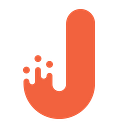How to Not Get Hacked: Tips on Protecting your Personal Data

In one of our previous articles, we discussed the most infamous hackers and of what they’re capable. So now you know that there’re no limits for them. It’s only the lesser of two evils. We must collect ourselves and admit that everything we do or where we go, on the internet can be easily tracked by giant corporations, big brotherly governments, and their respective security services. We all remember the consequences after Snowden leaked that secret info. No one could imagine how great the scale and capability of the NSA’s surveillance. How can we possibly protect our personal information? Unfortunately, there’s no comprehensive solution. If you use a mobile phone or the internet, you’ll leave a trail regardless. However, there are several protips that will help you make your trail harder to follow and your personal data more secure. Here are some ideas which you may find helpful.
Data Encryption
It might come as a surprise for you, but all the big search engines track your search history and build profiles on you. You don’t wanna be tracked? In this case, use the search engines that don’t track your inquiries. One of the best choices is DuckDuckGo, as it doesn’t store your personal information or track you in or out of private browsing mode.
Anti-malware protection
Malware is a software with the main objective of infecting your computer with viruses, worms, trojan horses, spyware and so on. It can damage your computer or steal your personal data starting from your browsing history or correspondences and finishing with your credit cards number, banking accounts or insurance number. The best way to avoid being affected is to install a solid anti-virus protection program and browse consciously. That means that you’d better not click on suspicious email links or websites.
Use software you trust
This can be pretty obvious advice but it may help you a whole bunch. Before installing new software on your computer or smartphone, make sure you trust the service from which you’re downloading. Remember that any software can turn out to be a total scam. You must be completely trusting of a developer or source of the software. If you have no idea about the source, you have no idea what it’s capable of — that means you have no idea where your personal data can go.
Secure your browser
You should keep your browsing habits private If you want to browse securely without being afraid of leaving a trail of breadcrumbs. First of all, turn off third-party cookies. Many advertisers use cookies to detect where you’ve been to choose relevant ads for you. The next step is to disable JavaScript. That will also contribute to keeping you from being tracked. However, it can render some pages nonfunctional, so do this at your own risk. Private browsing mode also disables your history of browsing, cookies, and any other temporary files as soon as you close your browser.
Use different search engines
Many search engines choose ads according to what you’re looking for while browsing. Don’t like that your browser history is being used to sell you things? Again, use DuckDuckGo.).
Use only secure Wi-Fi connections
Who doesn’t like free Wi-Fi services, while you’re riding on a bus or sipping some chai in your favorite hipster cafe? Wait, you never know who’s watching that internet traffic. Try not to convey your personal information while using public Wi-Fi. Take precautionary measures: use a VPN service to make sure all your data is encrypted. Yes, VPN services are usually paid but sometimes it’s better to make assurance double to avoid all the trouble..
Use a firewall
The Firewall is a network security system that can be either hardware or software-based. This system uses rules to control incoming and outcoming network traffic. Using the firewall you may get rid of malicious programs, viruses, and spyware before you find them on your system. Today, it shouldn’t be overly difficult to find any firewall your heart desires. There’re even hardware-based firewalls that are built into the routers and provide better levels of security.
Use Two-Factor Authentication
Most of the services today provide the possibility of two-factor authentication. To make your data even more secure, install an authentication app on your phone or any other device which you’ll use to authenticate yourself.
Pay attention to what you’re sharing on social media
Most of us consider social media as conversations within our circle of friends. We don’t usually think that these conversations can be seen by anyone. If you like posting, then it’s even easier to track your current or future location. Share your information only with those people you want to see the shared infog.
Do you have zero desire to lock down your account? Don’t provide full information about yourself in your profile. Otherwise, it could give someone enough personal details to steal your identity.
Avoid Using The Same Passwords
In our technologically advanced world, it’s become much easier to hack somebody’s password. In case you don’t change your passwords or they’re too trivial, you run the risk of being hacked. Be creative, use your imagination and make something really strong. Use different combinations of letters, numbers, and special characters. Everything is fair game here.
Never leave your computer on
Always turn off your computer when you’re finished. If you leave your device turned on and connected to the internet, it opens the door for hackers. It’s like 24/7 easy access to install malware and commit cyber crimes.
Delete old files from cloud backups
After removing data on your local devices, make sure you deleted them from all sources. In case you back up your files to the cloud, it’s necessary to understand that after deleting files from your device, they’re still stored on your cloud account. You may consider your files as completely deleted only after you removed them from your cloud account.
Rewrite deleted files
Trust us, or not, but any deleted files from your computing device can be easily restored by tech-savvy people. The only way to make sure that files are gone forever is to overwrite it. There are a whole plethora of tools to streamline this process so it shouldn’t be too difficult for you.
Summary
Various types of viruses, malicious software apps, hackers and other scammers — all of it can be a serious threat. Remember, that there’s a long list of those organizations or people who’re always eager to steal your personal information. Your email address, phone number, number of your credit card are worth a lot of money. Criminals just want to steal this info. Companies want to find out as much as possible to provide you with relevant ads and considering your demographics and preferences. Hopefully, you already know how to protect yourself. Stick to our advice and it will help you feel safe and sound while traversing through the world wide internet.