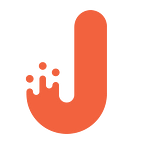How to Use Granify to Grow Your Customer Base (Technical Tutorial)
The number of tools for customers acquisition and E-commerce trends monitoring has grown significantly. So today we’re going to tell you about a tool called “Granify”. In its core, Granify is an analyzer that helps you track marketing trends, affiliate networks, key platforms, and a lot more. In this article, you’ll learn how to implement the right way and get more customers for your business.
Granify overview
Founded in 2014, the Canadian startup has earned its place in the online marketing area both in European and North American countries.
Granify is a tool that allows for showing your promotion offers to users depending on their category as well as tracking customer activity and his purchases. You might have noticed that the working principle is similar to Google Enhanced E-commerce. Bu the latter needs much more time to adjust. With Granify you can also organize season and unplanned marketing campaigns.
Basically, they implemented a unique algorithm of showing promotion “messages” to make visitors stay longer on your website.
There are 4 types of “messages” in Granify:
- free shipping;
- discount (percentage);
- discount (amount of something);
- any message.
They can be shown in the drop-down left/right/bottom window and in the modal window in the center of the screen. All messages can be edited in the online HTML editor (which is in the admin marketing tool panel).
Granify snippet setup and adjustment
These 4 steps show how simple the whole process is:
- Create a Granify account at granify.com;
- Copy and paste the Granify code fragment that should be available right after registering the website or before the closing tag. The snippet initializer should appear on every page.
- Use Granify.trackPageView (@page_name) to let Granify know which page the customer is currently using. The following code should appear on every page.
Possible “page_type” options:
“home” — Website home page
“product” — Product details page
“collection” — Products catalog page
“cart” — Cart
“checkout” — Checkout page
“receipt” — Receipt page
“search” — Search results page
“blog” — Blog
“other” — Other pages (about us, contacts etc.)
- Use Granify.trackCart(cart) to deliver cart items. Now the code should appear on your cart page or every time after the cart is changed (e.g. AJAX). The Granify.trackCart function receives the order in different forms depending on the available information. Here is an example of more in deep adjustment:
- https://gist.github.com/jetrubyshared/389210a083d6781938e6d1fe7d1a7b67
Required parameters
Recommended parameters
That’s mostly it. After the snippet is installed and the app is deployed to production or staging it is ready to use.
The only con of Granify being a paid service is that its full functionality becomes available after you buy a paid account. They may as well block the access to data on the 1st and the 15th days of each month without any proper reason. We encountered this problem when carrying out testing on a staging server. Though the bug might have been fixed. On top of that, the online support responds quite fast during business hours.
Good luck and don’t worry if something goes wrong for the first time — you can always contact JetRuby: our developers are ready to share their experience and help you with setting up analytics for your SaaS/E-commerce application.