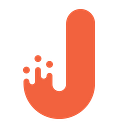Making Search In Your E-commerce App Faster With Swiftype

Swiftype is one of the most popular E-Commerce search solutions that delivers powerful and adjustable search to your website or mobile app. With complex algorithms, search results are precisely accurate. Swiftype has also tools for search customization and control, which are accessible in a user-friendly adjustment dashboard. Adding just a few lines of code makes it all possible.
Swiftype was founded in 2012 by Matt Riley and Quin Hoxie. Now it provides search for over 100,000 websites and applications across a wide range of business industries — from giants like Qualcomm and Dr. Pepper to successful startups like Twitch and CloudFlare.
Getting started
First you need to register at https://swiftype.com/users/sign_up. Hints should help you to create Search engine attached to your site (which should be a real domain). After completion of these steps, Swiftype will automatically start indexing the site pages.
Then, find the “Integrate” tab in the dashboard — this is where search initialization starts. When finished, you get a JS embed script to make Swiftype work.
Almost done! As soon as you add the script and selector on the page, the search will be good to go. Also, make sure to exclude any excessive data from indexing. To do this, data attributes are used:
wherein “size” is the name of an indexed field, and “string” is its type. To exclude the elements from indexing, use attribute ‘data-swiftype = false’.
Customizing Swiftype
To customize the display of results from Swiftype, (if you have a CMS) you need to download JQuery plugins. After that set up Swiftype configuration.
Search:
Auto complete:
Let’s take a closer look at some of the points. “Selector” is the selector to which Swiftype is connected. Keys (in hash) are the events, on which the functions are called. They are declared as values for these keys. You can take particular actions when calling clients in these functions , e.g. manually customize results display.
We used Swiftype when working on a project called 80stess.som. Though the solution didn’t reach the production part, we managed to create a search, that was as good as an off-the-shelf Shopify product. It worked even faster and was asynchronous.
Speaking of Swiftype’s advantages we can’t but mention some of the following:
- it’s simple to use;
- it’s well documented;
- you can fully manage the way results display;
- a lot of settings;
- allows to prioritize search results.
Thus, Swiftype perfectly fits small apps that need fast and adjustable search. In this case, Swiftype’s simplicity will spare you some resources for more important tasks.